Tableau vs. Power BI in 2023
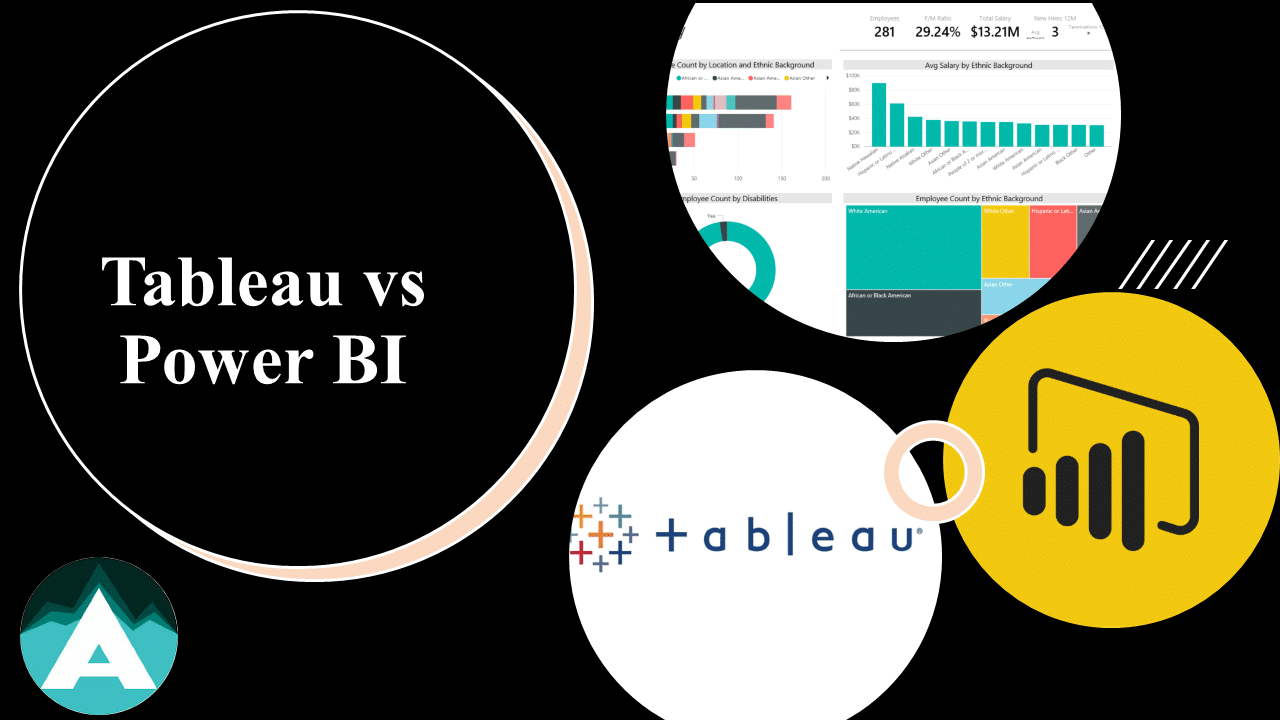
Power BI and Tableau are the two most important data visualization tools. Both tools are used for data analysis, manipulation, and visualization to get insight from the data. However, both have their own unique selling point. Diving under the hood will tell you which solution is best for your specific use-case.
In this blog, we will explore Tableau vs Power BI with their similarities, and differences as well as their advantages and disadvantages. After reading this blog you will be able to choose the best one for your analysis. If you want to dive deeper into this topic, check out: Tableau Pros and Cons or Power BI , Tableau, and Looker Studio Comparision.
What is Power BI?
Power BI is a business analytic tool offered by Microsoft that provides a user-friendly and easy-to-use interface to create visualizations, reports, and interactive dashboards. It allows users to connect multiple data sources, data manipulation, calculate, and create graphs and charts to visualize the data. By using Power BI, organizations can make data-driven decisions to arm their business with data-driven solutions. User Friendliness is one of Power BI’s biggest selling points.

Power BI is a versatile business intelligence tool that can be used anytime anywhere on any device. It can easily connect to any Microsoft tools like Excel and SharePoint. It’s the cream of the crop of overall most well-rounded Business Intelligence tools!
What is Tableau?
Tableau is a “technically” a business intelligence tool that empowers anyone to see and understand their data. It allows us to explore and analyze data in seconds by just drag and drop to see the trends. It also allows us to connect multiple data sources including databases, spreadsheets, big data platforms, and cloud services. In Tableau, we can easily combine data from multiple sources. However, there is a lack of features outside of straight calculation and analysis. No ML or deep-level statistical features.
Tableau Prep helps you quickly and confidently transform, clean, and shape your data for analysis. Smart grouping algorithms make it easy to reorganize your data and then publish and schedule your flow with a prep conductor. Tableau shines when it comes to power data visualization and the data visualization engine that renders a lot of data. It produces beautiful insightful visualizations.

You can easily transform your data into powerful interactive dashboards. These can be shared via Tableau Online or Tableau Server. Everyone in your organization can ask and answer their own questions from a browser, tablet, or phone if they have a reader account.
Similarities: Power BI vs Tableau
Both Tableau and Power BI are powerful business intelligence tools, and each has its own importance in the field of Data Science. However, there are some commonalities between Power BI and Tableau.
- Data Visualization: Both offer a wide range of data visualizations including charts, graphs, maps, and dashboards.
- Data Exploration: They allow us to explore and deep dive into the data points to see the patterns by filtering data.
- Data Sources: Compatible to connect with different data sources including databases, spreadsheets, and cloud-based data platforms and allow us to use multiple file types.
- Data Transformation: Both tools allow for transformation, cleaning, manipulation, and preparation of data for visualization and data-driven decision-making.
- Collaboration: Allow users to share reports and dashboards with other team members to collaborate on data analysis.
- Integration: Both have features to integrate with other software like Excel and SharePoint.
- Mobile Access: User can access reports and dashboards from their mobile devices.
- Real-time data: Power BI and Tableau can connect to a real-time data source and display real-time visualization.
Key Differences: Power BI vs Tableau
OS Compatibility, Integration, Pricing, and Capabilities Compared
Although there are some similarities between Power BI and Tableau. The key differences between the two are given below.
- Platforms are OS-specific: Power BI can only be used on Microsoft Windows. On the other hand, Tableau is available for both operating systems Windows and Mac. But by using virtual machines you can use Power BI on Mac.
- Certification: By completing a series of courses, you can get certificates from both. The Tableau certification costs from $100 to $250. However, the Power BI costs $165 for the Microsoft Power BI Data Analyst exam.
- Data Integration: Power BI is developed by Microsoft and can easily integrate with other software such as Excel and SQL Server. But Tableau has the capability to connect with large numbers of data sources including web service and cloud based.
- Pricing: Power BI offers a free desktop version, a Pro plan per user/month at $9.99 to $13.70, and a Premium plan for enterprise-level at $27.50 per user/month. Whereas Tableau is more expensive than Power BI, also offers a free version for home users, a creator plan for $70 per user/month, an Explorer plan for $40, and a Viewer plan for $15 per user/month.
- Programming Support: Power BI allows us to use M language and to connect with R for data manipulation. On the other hand, Tableau allows us to integrate with R, Python, Java, C, and C++ by implementing a Software Development kit.
- BI Capabilities -Power BI offers the ability to do deep-level analysis, transformation, and machine learning and integrate with Python and R for ETL. Tableau is mostly used for data visualization. Tableau Prep does offer ETL capabilities but is basic compared to the Power Query integration in Power BI
Summary: Power BI is Windows-specific, integrates well with Microsoft products, and offers deep analysis capabilities, while Tableau is available on both Windows and Mac, connects to various data sources, and excels in visualization. Both platforms offer certifications and varied pricing, with Power BI being generally cheaper and Tableau providing broader programming support.
Performance Comparison: Tableau vs Power BI
Both tools, Power BI, and Tableau, have their own importance to work efficiently with large and real-time data and to connect with multiple data sources. To deal with large data sets and complex queries, Tableau is the best option. Power BI is designed to handle small amounts of data and may experience slower performance with large datasets, especially in the cloud.
User Interface:
Power BI’s user interface is easy to learn and understand even for users with no previous experience. It is very customizable. We can create our own shortcuts. Power BI offers three views on the left side of the canvas – the report view, the data view, and the model view. This makes it very efficient when building quick visualizations.
Tableau’s user is a bit more complex than Power BI, but still easy to learn. It is also highly customizable and allows us to share specific visualizations from the dashboard.
Overall, both interfaces are easy to learn and understand but the best choice depends on your needs.
Power BI is just much easier, welcoming, and beginner-friendly compared to Tableau. Those familiar with Excel can see the instant similarities between Excel’s Power Query and PowerPoint when using Power BI.
Summary
Here is a brief overview of the main points of Power BI vs. Tableau in 2023:
| Aspect | Tableau | Power BI |
| Ease of Use | Learning curve for complex tasks | User-friendly, approachable |
| Data Connectivity | Extensive connectors and APIs | Broad data source compatibility |
| Data Modeling | Robust modeling, Query language | Power Query, Power Pivot, DAX |
| Visualization | Customization, advanced visuals | Range of visuals, some limitations |
| Performance | Faster with large datasets | Slightly slower in some cases |
| Scalability | Complex enterprise data support | Scalable, suitable for most needs |
| Integration | Versatile, not Microsoft-centric | Seamless Microsoft ecosystem |
| Pricing | Multiple licensing options | Cost-effective, subscription-based |
| Customization | Extensive customization options | Limited extensions, custom visuals with Python and Scripting Languages |
| Mobile Support | Good mobile apps for iOS/Android | Robust mobile support |
| Collaboration | Collaboration features, sharing with Tableau Online | Collaboration in Power BI Service |
| Community Support | Active user community | Growing Microsoft Community |
Popularity: Google Trend
Google Trends also shows that Power BI has been more popular than Power BI for the past five years. Additionally, there are more positions asking for Power BI skills than Tableau. However, large organizations and enterprise level prefer Tableau if they have the budgets.
Conclusion
Plain and simple the more economical and flexible option is Power BI. It’s a tool that is future-proof for the next 10 years. Tableau is an awesome tool if you have large budgets and large datasets to match. It’s something you should learn in your career if your organization demands it. However, Power BI is a must.
From this study, Power BI is Windows-specific, integrates well with Microsoft products, and offers deep analysis capabilities, while Tableau is available on both Windows and Mac, connects to various data sources, and excels in visualization. Both platforms offer certifications and varied pricing, with Power BI being generally cheaper and Tableau providing broader programming support. But which tool you should choose still depends on your specific needs, regardless of your experience level. Luckily I have a full tutorial for both Platforms for free. Check out the videos below

