An In-Depth Exploration of Python’s “not in” and “if not in”

Python is a flexible and widely used programming language that provides several tools to manipulate and play with data effectively. From these, the “not in” and “if not in” play an important role in increasing code readability and streamlining conditional statements. Let’s deep dive into these concepts to understand their concept, syntax, and application. Introduction […]
How to Check and Update Python Versions
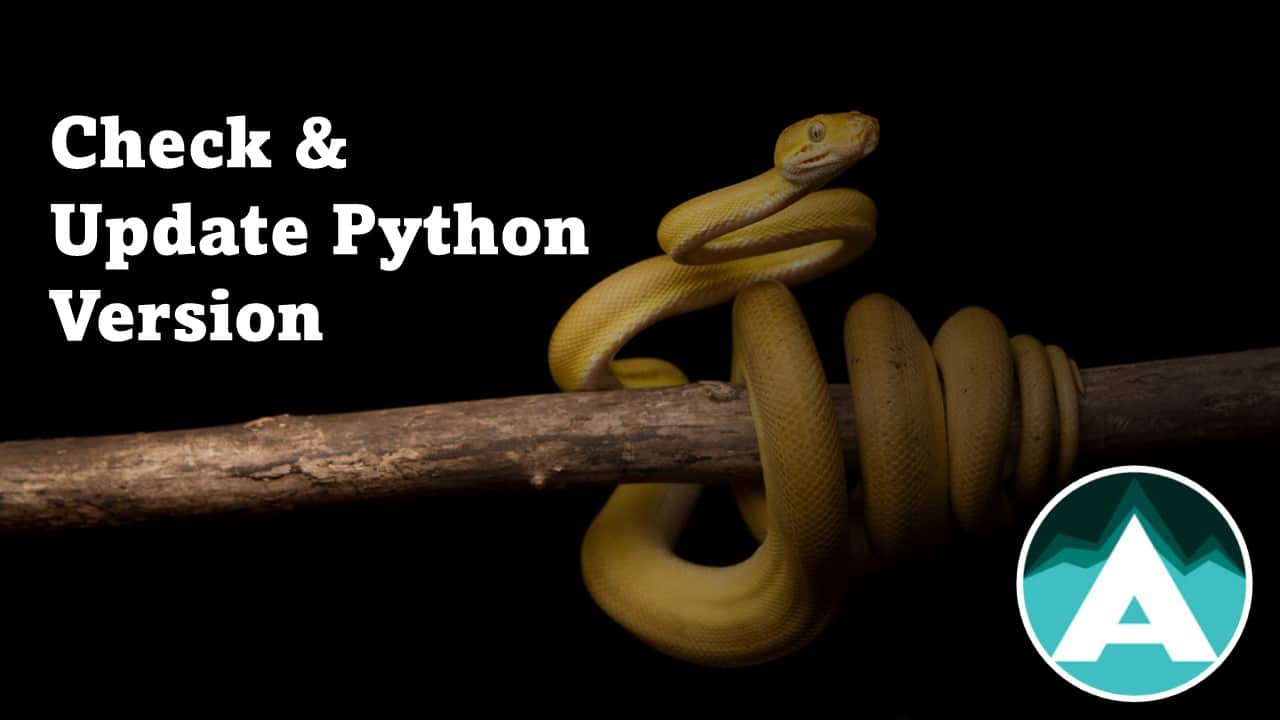
Master Python Version Management From Beginner to Pro Python is a high-level programming language that supports multiple functions such as structured, object-oriented, and functional programming. Python releases its updates on an annual basis that includes bug fixes and new features. It is important to understand that as a Python programmer, you should use the most […]
Python List Concatenation: Best Practices
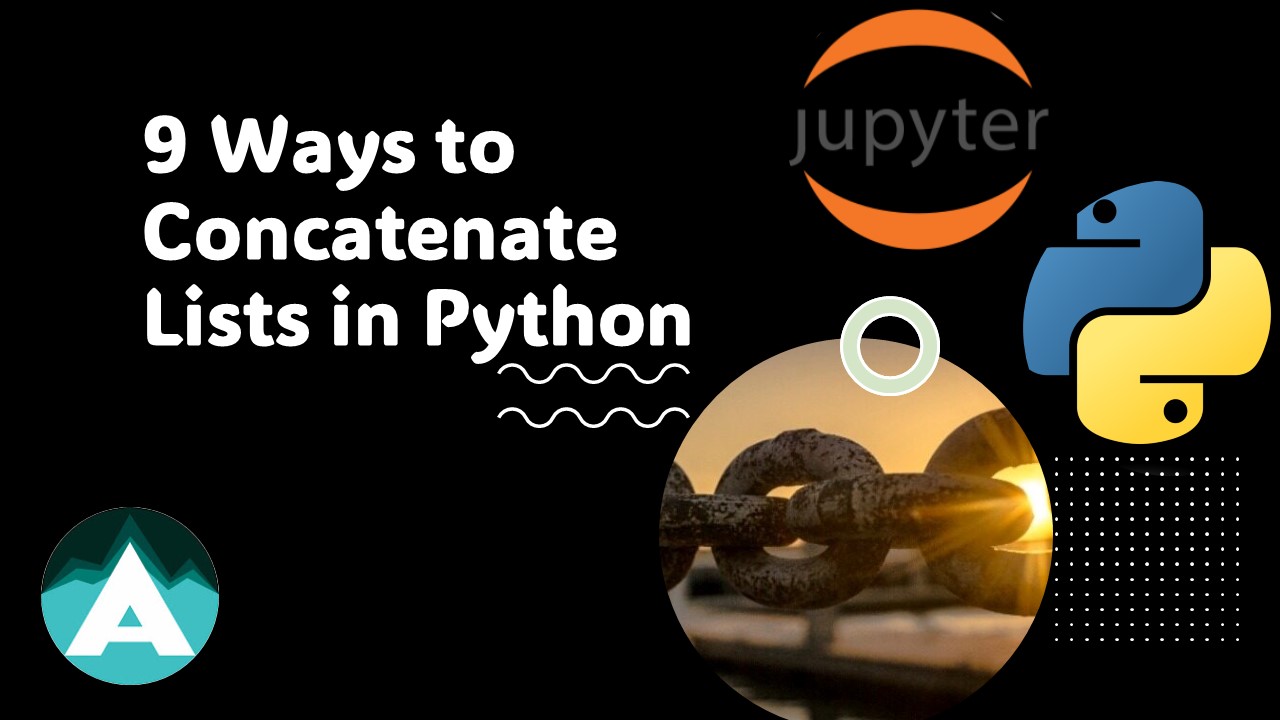
In Python programming, the most used data structure is a list. It allows us to manipulate and organize data elements efficiently. Lists are particularly useful in data analysis, machine learning, and game development. As a data analyst, we apply different functions using lists. From those concatenation is an important function that involves joining multiple lists […]
Handling Nulls in Python: A Hands-On Tutorial

When no value is assigned to a variable, it is referred to as a null value. In the world of data science and data analysis dealing with missing values is common but a challenging problem. It is difficult to analyze data with null values and to achieve accurate results. So, in this tutorial, we will […]
Data Analysis Mastery: Step-by-Step Portfolio Project Guide
To become a data analyst, it is necessary to master some analytical tools like SQL, Python, R, Excel, and Power BI but the most important is critical thinking about how you are going to analyze the data and get useful insights from it and by mastering these things anyone can build a strong portfolio. So, […]
Excel Power Query: Exploring Data Transformation Magic
Imagine you have a magical data transformation tool that can be your personal time-saver for all things related to data. You know those moments when you find yourself dealing with repetitive tasks like copying, pasting, and column mixing? Well, Power Query jumps in and says, ‘Hey, let me handle that for you!’ So, let’s explore […]
Excel #SPILL! error: A quick and easy fix
In this blog post we’ll talk about spill errors and describe how to fix them. We’ll also see how to prevent spill errors and manage them when they do happen. This blog post is beneficial for both beginners and experienced Excel users! What is #SPILL error in Excel? When a dynamic array formula generates more […]
How to Make Gantt Charts in Excel
Every Excel user is familiar with charts and how to generate them easily using templates. However, the Gantt chart is one graph type that many people still find confusing because there is no built-in template for Gantt Chart. So, in this blog, we’ll comprehensively cover all aspects of the Gantt Chart. What is Gantt Chart? […]
Tableau Prep – The Cleaning Step, Group and Replace
Introduction Data is like blood flowing through an organization and, just like blood quality is directly linked with the health of the body, organizations only function effectively when the quality of their data meets the minimum quality standards. In real life, data that is used for visualization is typically sourced from a variety of different […]
Tableau Prep – The Profile Pane and Pivot Step
Introduction and Significance Exploring data is probably one of the first things a data analyst would do when dealing with a new data set. It is important to understand the profile or the characteristics of the data before you start analyzing and visualizing it. Case Study For this article, let’s use a hypothetical case study […]
